Unbxd Technical Product Overview
Use this document for internal purpose only. It is not suppose to be shared with customers
As you know, Unbxd has following product components:
- Search APIs to power ecommerce search
- Browse APIs to power category search
- Autosuggest to shorten the path of product search
- Analytics to understand user shopping behaviour and personlisation
- Recommendation widgets to power recommedation for upsell and cross sell
- Merchandising Console for merchandising products and campaigns
Search & Browse
Variants
When products have multiple options like color, size, type, etc., variants allow you to display products with all the options in the Product Listing Page. This enhances product discovery on your site.
Here point to remember is that, variants are the real product in the inventory. It differs from its parent/main product only by few attributes like color, size etc.
So do you think a variant could differ from its main product on brand field?
Here are the examples of variants
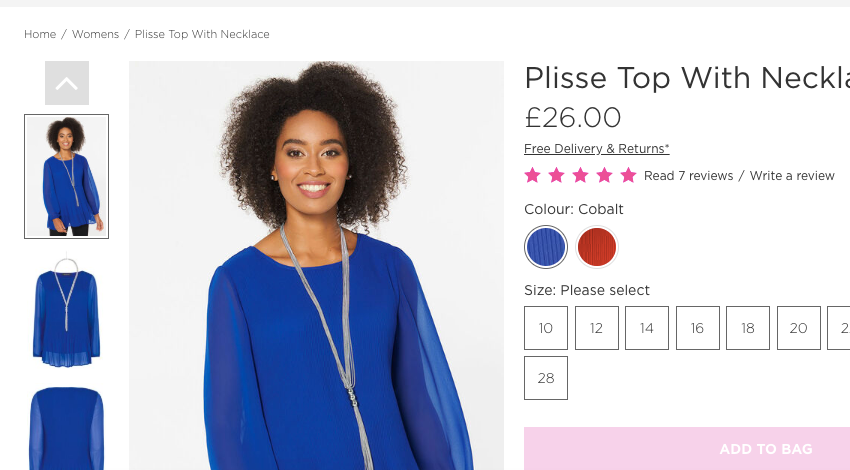
Another variant of the same product is
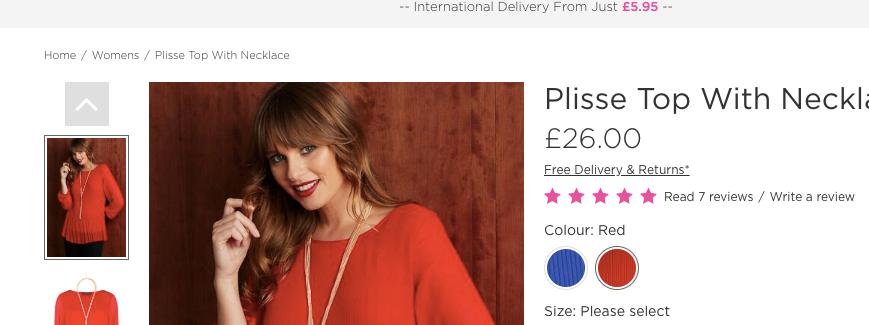
Facet
Multi-select faceting allows you to improve the user experience by helping your visitors choose what they want to see in the search results. This enhances navigation on your site.
Type of facets
- Text facets
- Range facets
- Multilevel facets
Text Facets
Text facets are the facets made by grouping by text attribute of the products. For example - Color, Size, brand are the examples of text facets.
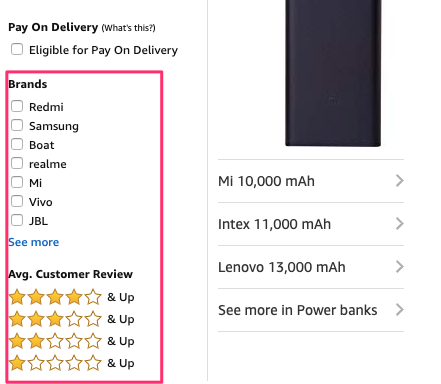
Range Facets
Range Facets are configured on numeric fields in the catalog (essentially fields whose values are of numeric datatype). For example, Price, Discount, Offer etc.
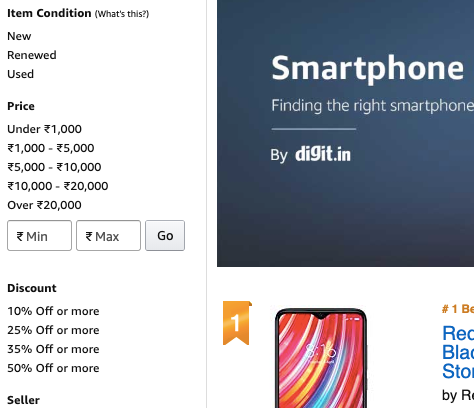
Multilevel Facets
You can build a hierarchy in your facet values to enable multi-level navigation and filtering. This pattern is great for very long lists of values and to improve discoverability: your users will be able to browse up and down in the levels to refine their searches.
For example - When a user search for a query tops then we get a first level of categories on which the user can apply the filter by selecting any category on which he wants to narrow down the search. Take a look at the screen shot below
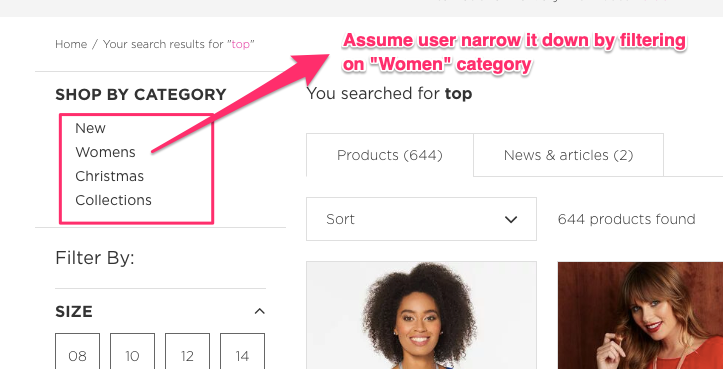
Once a user click on womens category, search results for tops are filtered to show products only from womens category. Along with this, next level of facets are also available for user to further filter down the results.
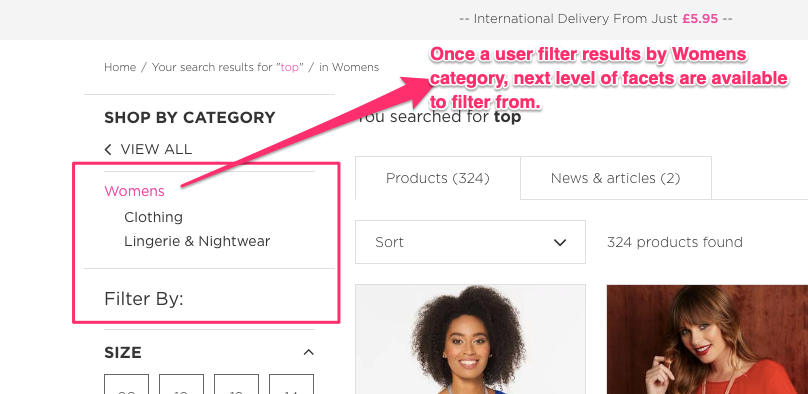
Sort
Sorting allows your visitors to choose key attributes to see products they are interested in. This enhances navigation on your site.
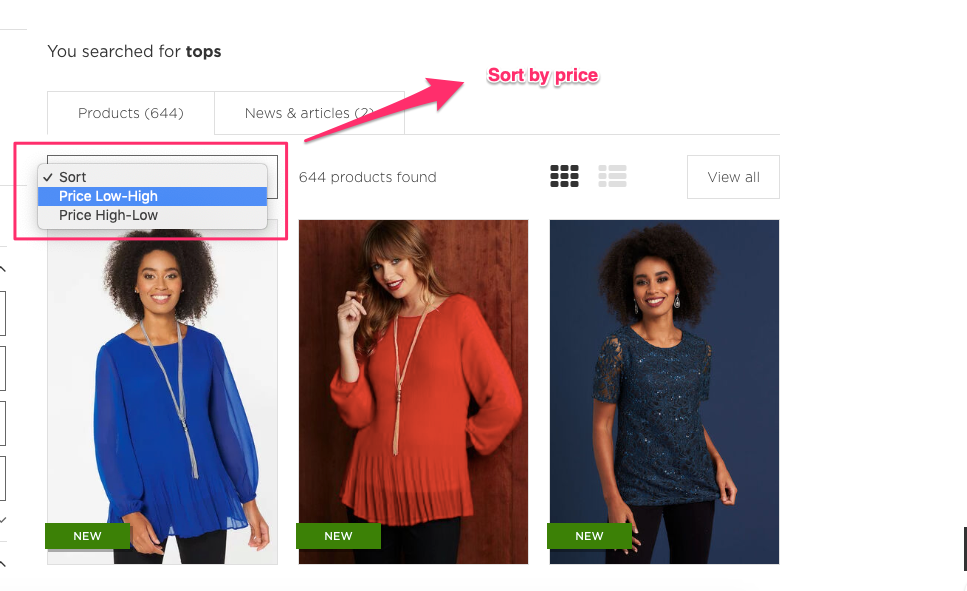
Spell Check
Built-in spell-check ensures your visitors are able to search for the right products even when they type mis-spelled search queries. Your mobile visitors will especially love this.
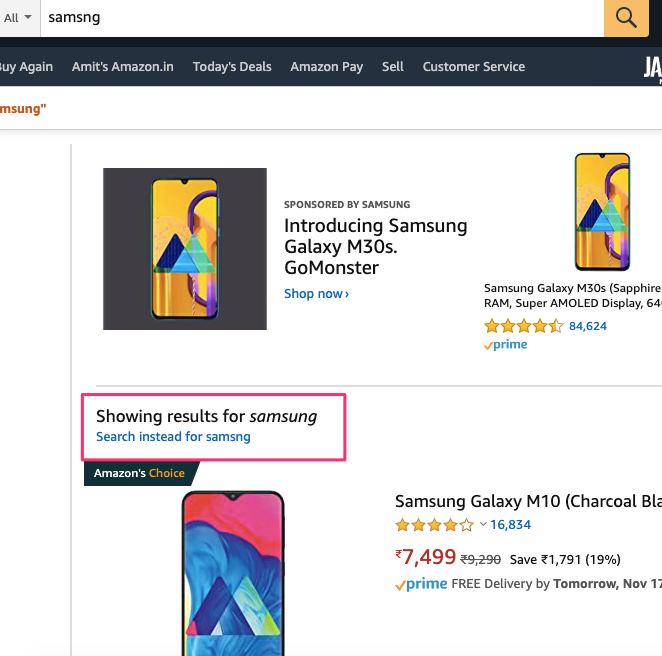
Taxonomy & Categorization
When there are products within specific sub-categories, Unbxd Site Search helps load the Product Display Page faster and enhances navigation on your site.
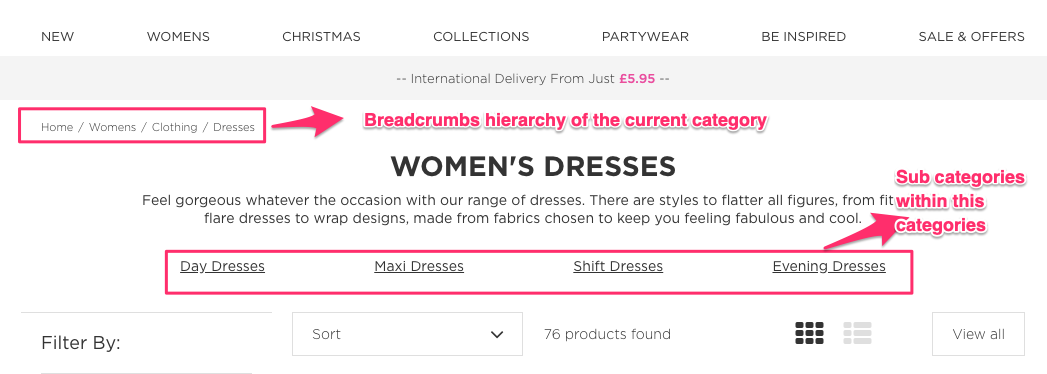
Did you find it useful? Rate it
Autosuggest
Having product suggestions appear as shoppers type in a query isn't just about efficiency but also about enhancing your shopper's user experience.
The true value and impact on the user's search experience come from how autocomplete suggestions can assist and guide users towards better search queries.
Infield Suggestions
Infield suggestions refers to the kind of autosuggestion in which suggestion for a user query are grouped by categories. For example
searching for harry potter in the search bar, it will give suggestion for book harry in Fiction Books, Non-Fiction Books
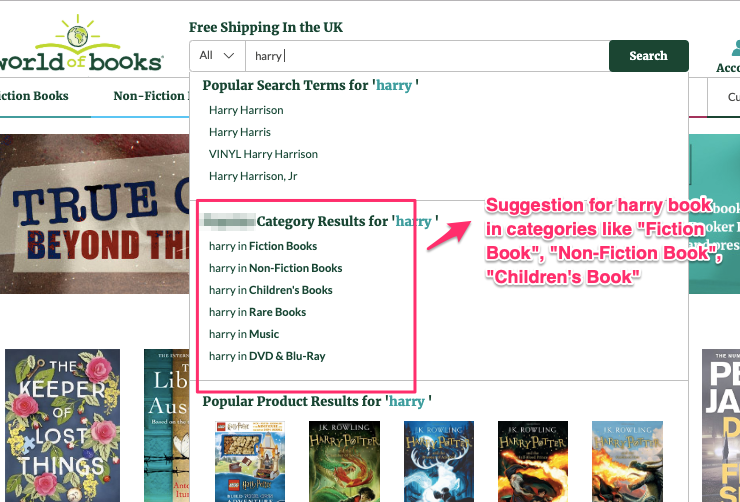
Top Suggestions
Top Suggestions are refer to the kind of auto suggestion in which top few suggestions will be shown for that particular query pharse
Keyword Suggestions
Keyword suggestions are most common type of suggestion in which query entered by the user in the search bar is matched with the phrases present in the database
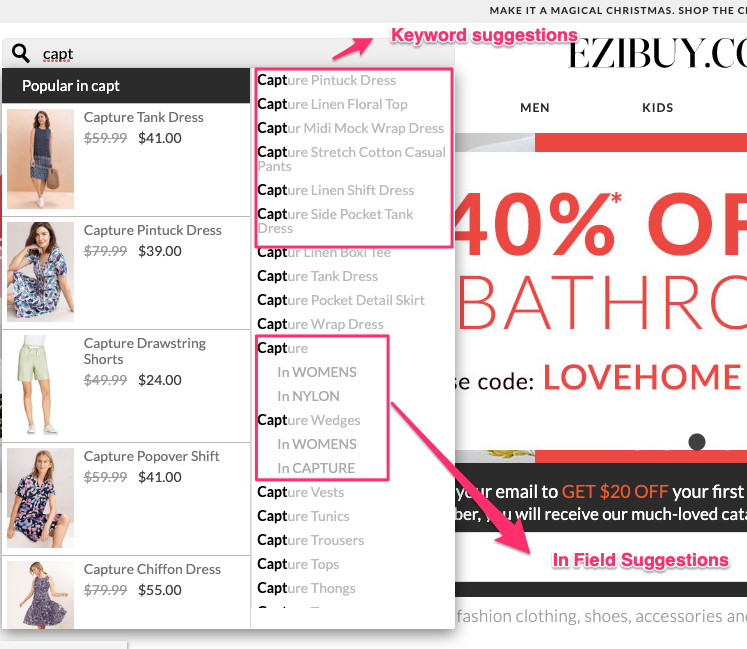
Popular Products
Popular products suggestions are the suggestion of the popular product in the inventory for the query entered by the user in the search bar
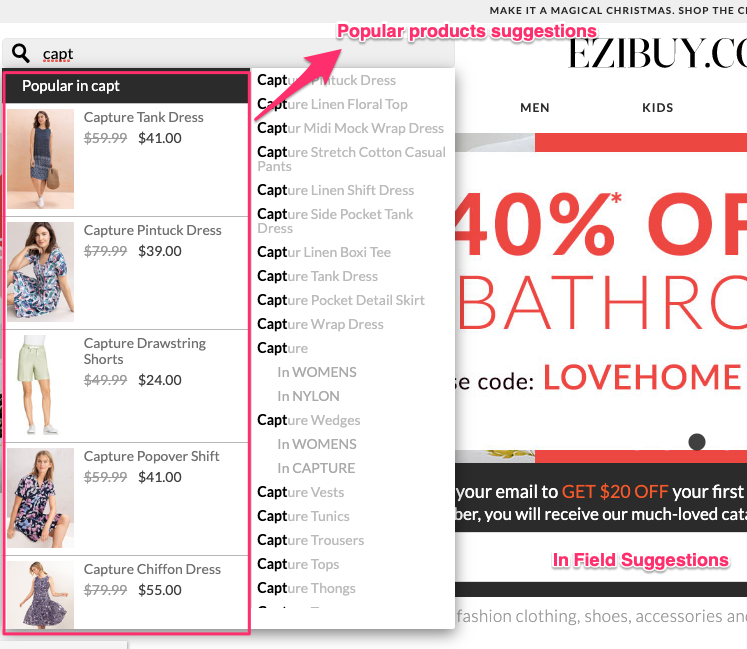
Promotion Suggestions
Promoted suggestions are the suggestion of the products which are explicitly boosted by the customer to sell more the particular search queries
Did you find it useful? Rate it
Analytics
Tracking visitor analytics and behaviour is essential in order to provide accurate and visitor-specific search and category page results. UNBXD analyzes analytics events, such as product clicks, products added to cart, orders, etc. These events are tracked using browser cookies. With this information, a profile is built for every visitor, based on his/her affinity to different categories, brands, or prices.
Visitor
The Visitor event is tracked to identify "first-time" vs "repeat" visitors and thereby help track other events. Every time the visitor event is fired, this information is extracted from the visitor’s browser cookie, which contains a “visitType” parameter (also used by other events) that is set to "first-time" or "repeat".
Search Hit
A Search hit event is tracked to understand the query and intent of your visitors. Each search query is tracked to enable per-query analytics of the visitor.
Category Page Hit
Category pages are the product listing pages, a visitor visits while browsing on the ecommerce website.
Product Click
Tracking product clicks of visitors helps our search engine to understand their preferences over other products on the listing page. This information is used to compute popular products and render relevant and personalized results . It needs to be tracked in case of search and navigation pages.
Cart Addtion
Tracking products being added to the cart bu the visitor help us further improve ranking of the product for a particular search query.
Orders
Unbxd analytics also track orders placed by the visitor from your ecommerce store.
Search & Category Impression
A search/category impression event is fired when a product listing page loads for the first time, and whenever results change on applying pagination, autoscroll, sort, and filters. For each of these actions, unique Ids of the products visible on the search page should be sent as payload.
Did you find it useful? Rate it
Unbxd Console
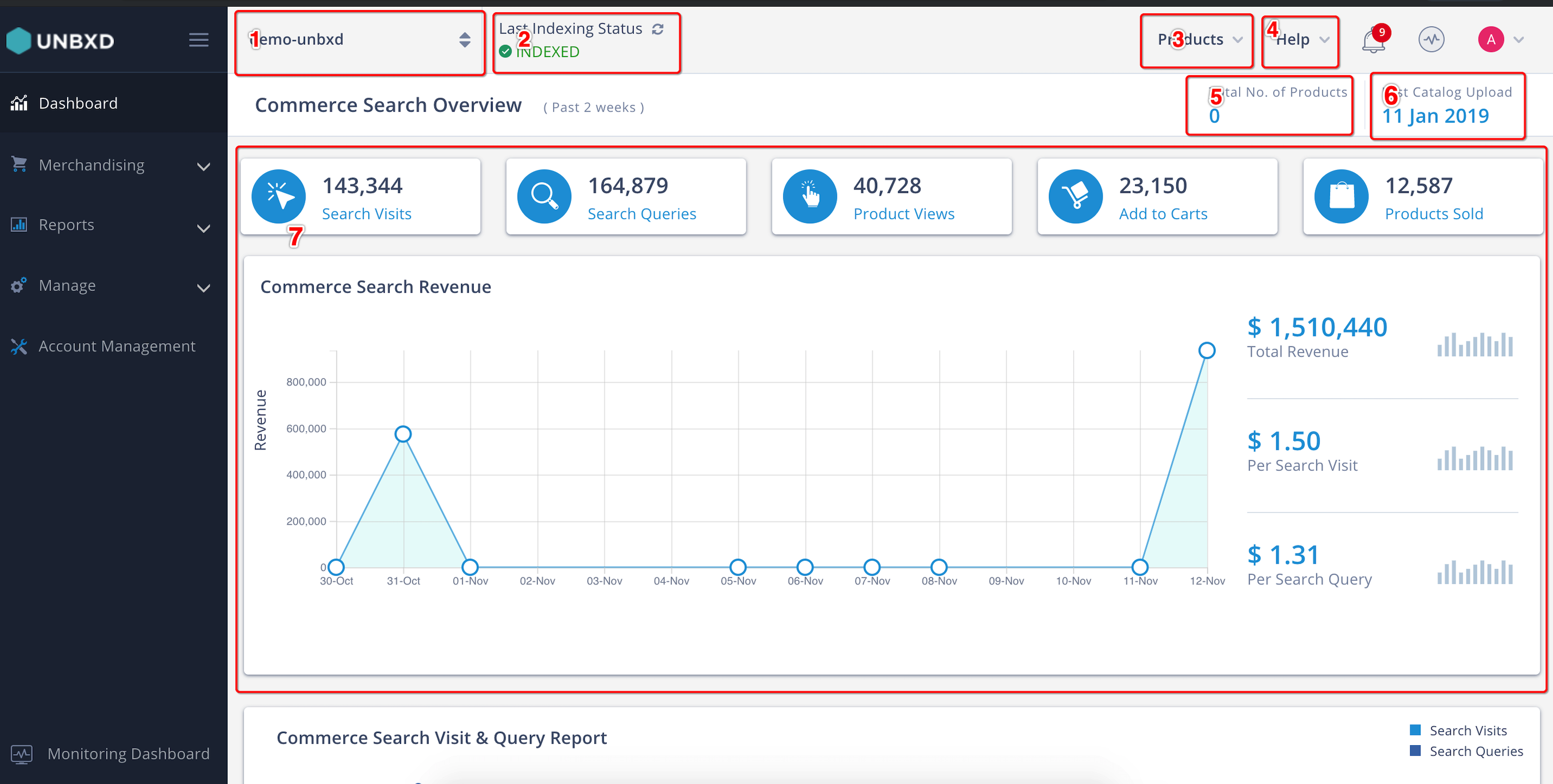
- Site environment (Dev/Stage/Prod)
- Indexing status: the last time when the feed was indexed in Unbxd feed system
- Search/Browse console
- Help section with all the documentation links and the training videos
- Total number of products indexed in the last feed
- Last date when the feed upload happened
Reports
Commerce Search Visit Report
The graph shows the number of Search Hits (Queries and Visits) on a daily basis.

Commerce Revenue Graph Report
The graph shows the revenue generated per day for last 14 days.

Site Rules
Site Rules refers to the set of rules that are set by the customer from the Unbxd console. Customer create site rules to override the default results from the search or category APIs.
Types of site rules
- Query Rule
- Field Rule
- Page Rule
Query Rules
Query rule allows you to manually customize the order of the product for a particular query. Merchandisers can use query rules to apply their business logic or run promotional campaigns on top of Unbxd AI. For example, run a clearance campaign for the search query shoes, boost products on the top that are on promotion for the brand nike.
Field Rules
Field rules are used to show facets for all queries belonging to a certain type. By default, facets which are published under Site Rule are displayed for all queries, however you can override them for a particular type of queries. For example, you may want to show different set of facets and banners for all the queries where the category value is Shoe like black shoes, brown shoes, party shoes etc. In such a case, you need to create a field rule for Shoes category.
Page Rules
Generally, Page Rules are setup on the categorize pages. If we do not want to show the default order of the products on the particular category page say Home > Women, we can customize the product list on this page by using Page Rule. For example - We can set up Page Rule on Home> Women category page and boost products which are on sale on the top. It will help the customer to first clear the stock.
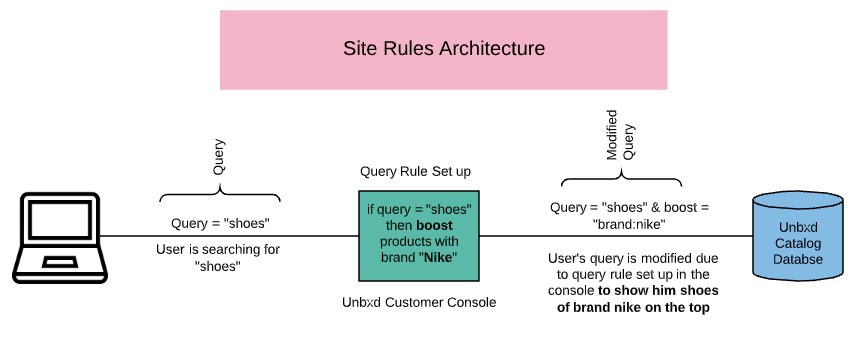
<< Video Summary here will help a lot>>
Did you find it useful? Rate it
